[gmaps title=”Standard Google Map” address=”43.735197, 7.420878″ type=”roadmap” zoom=”14″ width=”970″ height=”400″]
[gmaps title=”Satellite Google Map” address=”London” type=”satellite” zoom=”14″ width=”780″ height=”400″]
[gmaps title=”Hybrid Google Map” address=”London” type=”hybrid” zoom=”14″ width=”400″ height=”400″]
[gmaps title="Standard Google Map" address="43.735197, 7.420878" type="roadmap" zoom="14" width="970" height="400"]
[gmaps title=”Satellite Google Map” address=”London” type=”satellite” zoom=”14″ width=”780″ height=”400″]
[gmaps title="Satellite Google Map" address="London" type="satellite" zoom="14" width="780" height="400"]
[gmaps title=”Hybrid Google Map” address=”London” type=”hybrid” zoom=”14″ width=”400″ height=”400″]
[gmaps title="Hybrid Google Map" address="London" type="hybrid" zoom="14" width="780" height="400"]
Shortcode Description & Attributes:
- title — sets the title associated with a content block.
- address — valid address.
- type — sets of map type (allowed values: roadmap, satellite, hybrid).
- zoom — defines the resolution of the current view.
- width — sets the width of your map (specify a size in pixels).
- height — sets the height of your map (specify a size in pixels).



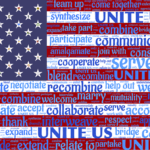







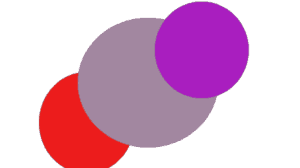
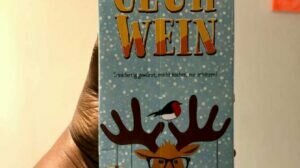





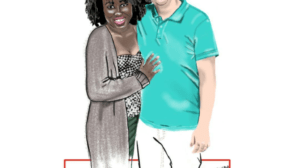

Please login to comment